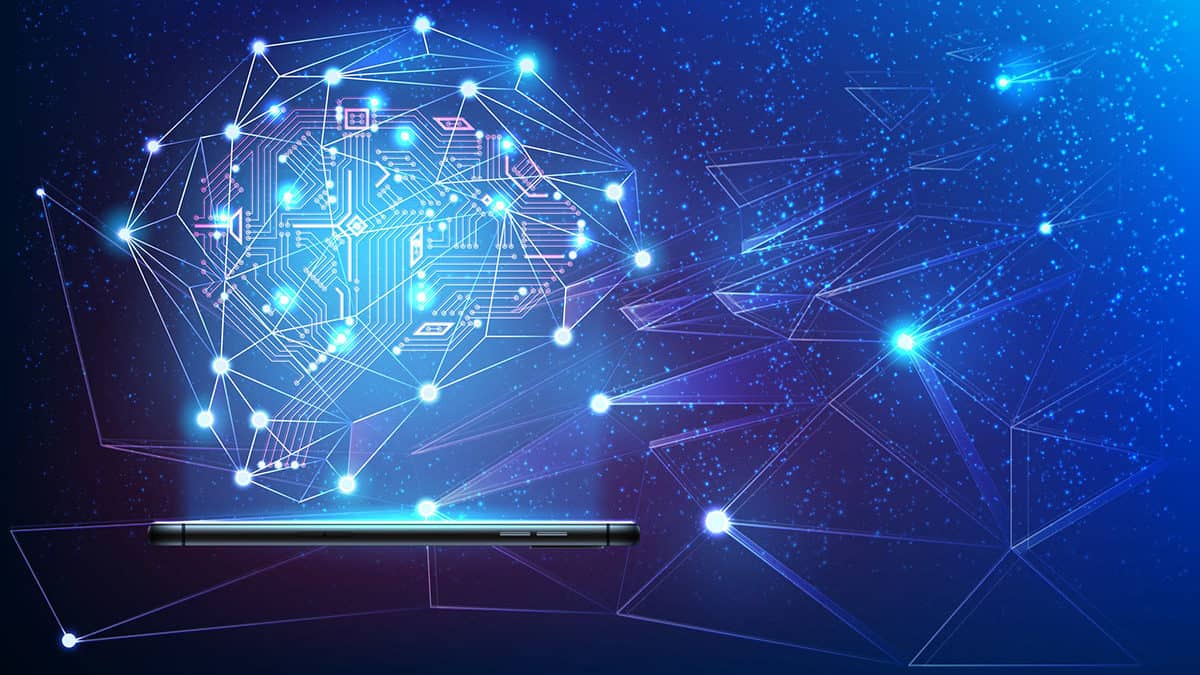If you have a website that isn’t generating enough leads, you’re probably feeling the frustration that comes with disappointing site performance. Your sales team doesn’t close enough deals, and you’re missing all of your website goals. You try everything you can think of to turn performance around, and nothing works. What now?
A lot of business owners go through lead generation lulls. While consistently poor performance could be the sign of a more significant website issue, sometimes, there are a few components on your website that you need to change. Before you decide to undergo a redesign or invest in another marketing strategy, you should do your due diligence and make sure you’re doing everything on this list. Otherwise, you could waste thousands trying to solve a problem that a few small website tweaks could resolve.
How To Generate More Leads From Your Website – Where To Begin
A conversion audit will help you identify areas for improvement, so it’s critical to get it right. You can run a DIY review yourself, or hire us to run all full audit for you. By the end of it, you will know all of the imperfections and cracks within your site that are impacting performance.
If you decide to run the audit, here are the tools you need:
- Screaming Frog – You will use Screaming Frog to get an overview of your site architecture and list of all your titles, meta descriptions, as well as any response codes triggering throughout your site. You can access an in-depth Screaming Frog Spider Tutorial here.
- SEMrush – With SEMrush, you can see all of the sites linking to your website, and disavow any untrustworthy ones using Google Search Console.
- Google’s Mobile-Friendly Test – With this tool, you can check whether or not Google considers your site to be “mobile-friendly.” From there, you can use a few tactics that Search Engine People use to find the sources of poor mobile performance.
- HubSpot Reporting – With HubSpot, you can run an audit of your website pages and identify the pages that are getting the most traffic, grade pages by content, design, conversion rate, optimisation, and social media.
- Buyer Journey – With your buyer journey, you can run through every stage your customer experiences and ensure you are supporting each one with the pages, copy, and content offers on your site.
Once you have these insights, you can take strategic steps to improve the customer experience and generate more leads from your website.
Want a free website audit? Let’s talk!
#1. Optimising Pages For Your Customer
If your pages don’t speak to your customer, they won’t convert. Period. There are a lot of different ways to write a website page that your customer will respond to, and it’s a practice that requires a clear strategy.
Here is an excellent tactic for writing better website copy.
Here at Rocket, we keep our pages customer-centric with page flows. The framework helps us outline a page that taps into our customer’s frustrations and helps them take a step forward.
For each page flow, you will address:
- The topic, product, or service of the page
- How the topic, product, or service helps the customer
- The steps the customer will take to get that help
- Any statistics you can share to bolster your message
- What’s at stake if the customer does not get your help
- What the next step (call-to-action) for the customer is
You can take your pages that are consistently not converting, or have high bounce rates or click-through-rates, and run them through each of these steps to determine how well the page encourages them to take action.
#2. Start Heat-Mapping
To optimise your pages for more conversions, you need to know exactly where you’re losing your customer. If you start using heat maps, you can see exactly where a customer is clicking, where they hesitate, and at what point they stop reading your content, and leave the page. In this tutorial by Daegan Smith, you can see how the heat mapping tool by Crazy Egg scans the page and follows user activity.
You can also see how many people are clicking on an image, in a paragraph, or on a call-to-action. The Heatmap reports also make it easy to understand what people care about, and where they are getting stuck.
#3. Find Ways To Make Conversation and Feedback Easy
If a customer visits your site, and can’t find a way to connect with you, they will probably leave. That’s why across your website, you want it to be easy for your customer to talk to you. There should always be a consistent way for a customer to reach a member of your team. Neil Patel swears by “active listening,” which on your website, means providing ample opportunities for a customer to communicate.
Overall, some tactics you can use to improve communication with your customer on your site include:
- Installing a live chat
- Featuring a contact phone number
- Asking for a minimum amount of information (smart forms and progressive profiling works well for this.)
- A contact page with ways to reach your team as soon as possible
You want customers to get answers and support as soon as possible. Otherwise, they will leave and find help from a competitor.
#4. Make Forms Easy
We’ve all seen the forms that have ten or twenty fields to them. Despite the research and information out there about longer forms versus shorter forms, overall, customers aren’t anxious to provide all of their information up front. But since you will still need to collect information over a period, you need a way to extract that data without scaring the lead away.
That’s where HubSpot forms can be incredibly useful. You can queue fields that appear after leads fill out preliminary information, such as name and email address.
#5. Use Lead Flows and Exit Pop-Ups
If someone visits your site for the first time and leaves, it’s very likely they will not come back. That’s why you should do everything you can to capture contact information from visitors while they’re there. You can do this using a variety of HubSpot features such as lead flows and exit pop-ups. Here’s an example of how you can set those up:
There are a few ways how to use lead flows to generate more leads, such as offering an enticing asset for them to download, or asking them to join your email list. You’re not risking anything if they leave without providing their information, anyway.
#6. Track Everything
With Google Analytics you can track and monitor how customers are behaving on your site. Using this data, you can optimise the elements of your pages to improve lead generation. If you build your website with Wordpress, the platform will track the performance of every website or landing page inside the platform automatically.
If you don’t have your website on HubSpot, you can use the HubSpot tracking code to feed that data back. If you work outside of HubSpot, you can use Google Tracking URLs or even call tracking to get even more data about your leads and visitors.
#7. Learn More About Reporting
The data from your website is always telling you a story. If you can learn how to study your website performance, you can conduct conversion rate optimisation and resolve some of your most significant lead generation challenges. HubSpot and Google Analytics both have comprehensive reporting platforms and training to help you understand your data, as well as CrazyEgg and Hotjar.
If you need additional help, it may be worth speaking to someone with expertise in reporting to explain the data and metrics you should measure, and the ones that aren’t worth it.
#8. Test, Test, Test
The more you test, the more you learn. If you can start running tests with an actual goal or objective, you can find conclusive data to inform website changes that can improve your conversion rates. With HubSpot or Unbounce, you can run A/B tests on your website and landing pages and experiment with different calls-to-action, headlines, and more.
Testing is an ongoing practice that will help you make updates that can improve your lead generation efforts.
How To Generate Leads in the Long-Term
Without a steady stream of leads coming from your website efforts, it can be difficult to sustain growth. If you don’t find ways to improve your website performance to help generate those leads, it will deter your performance and potentially cripple your business. That’s why lead generation is so important, and such an essential part of any marketing strategy.
However, you can’t make a few quick fixes to your website and expect your performance to transform overnight. There are a few other levers to pull to acquire more traffic and generate better website leads. With an excellent inbound marketing strategy, you can feel confident that you’re doing everything you can to attract the best customers.
For more help creating a website that (Really) wins business, contact our team today.